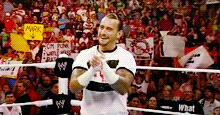TheDarthFoundation
Main Eventer
- Joined
- Nov 3, 2012
- Messages
- 1,665
- Reaction score
- 0
<big><big><big>Editing the Misc.pac to add attires
</big></big></big>
Right, so alot of people are doing mods nowadays so I thought I'd make a tutorial on how to edit the misc.pac to add attires to wrestlers. So here goes!:
First off, you will need:
- HxD(Hex editor): Installable version, Portable version
- Your misc.pac
- The ability to read
- The ability to use google
- Decimal to Hexadecimal converter
- Patience
Lets start, we will be adding an additional attire to Chris Jericho(Current).
1. First download and install HxD
2. Now grab your misc.pac from: <blockquote class='code_blockquote'><dl><dt>Code: </dt><dd> </dd></dl><code> Usb0(OR Hdd1)\Games\WWE'13(or similar)\pac </code></blockquote>
3. Open HxD and drag the misc.pac into the grey area on the HxD window
4. You will see a bunch of numbers(Knowing the newbs, I know they will get confused, but DO NOT get confused).
5. Press CTRL+F.
6. Type "COS" in the search box, press the Return(or enter) key.
7. Here are the entries for the superstars with their attires
8. Since we are doing Chris Jericho who is ch104, we will convert 104 to hex using a Hexadecimal Converter
9. The Hexadecimal value for 104 is 68 so we search for a byte which contains the number 68.
It is here:

10. Remeber:
01= no. of attires
09= Attire code for Original Attire
FF FF FF FF= Unlocked by default
11. Here Jericho(Who is ch104 which is 68 in hex) has 1 attire, which is unlocked by default.
12. If we want to add to add another attire, we replace the "01" with "02" so that it looks like:

13. Then in the byte that immediately follows "FF FF FF FF" we add 0B(Attire code for Collectors) so that it looks like:

14. Finally, we move over 3(So in total, we skip 6 0's) bytes and then add "FF"(So a total of 8 F's) 4 bytes after that 1 byte after the other, like so:

15. After that just press CTRL+S and your misc.pac is saved!
Now to add attires to the actual pac files:
1. Download Tekken57's Dummy.pac
2. Inject any PACHs that you want(We edited the misc.pac so that chris jericho has 2 attires, so we can add chris' 00010402 and 00010404 PACHs into the dummy.pac, rename the the PACHs accordingly, and this will count as 1 character(because 00010404 is actually an entrance attire which does not matter in the misc.pac) and another PACH files of his(texture modded or whatever) into another slot and rename the slot to 00010412 and if you want to add an entrance attire to that, inject another PACH into the slot underneath it and rename the slot to 00010414, etc.)
3. Press Add additional attire data to arc file button
4. Choose Plist360.arc
5. Press OK
6. Press the add additional attire data to arc file button again
7. Choose the Plist360_4x3.arc
8. Press OK
Done.
Notes:
Attire codes(That I know of):
09= Original attire
0B= Collectors
0A= Suit
FF FF FF FF= Unlocked by default
You can add upto 4 in-ring attires and have 4 entrance attire for each of the in-ing attire they are named as follows:
-000xxx02, 000xxx04
-000xxx12, 000xxx14
-000xxx22, 000xxx24
-000xxx32, 000xxx34
When you convert a ch number into hex and the result is a 3 digit number, use this trick:
309(ch number for Hunico) in hex is 135, so in order to write this correctly in the misc.pac we have to add "0" in front of the number so it looks like, "0135", and then take the "01" and put it at the back of the number so that it looks like, "3501". Examples:
CH No.--------------------Hex-----------------------How it is written
325|----------------------|145|----------------------------|4501
322|----------------------|142|----------------------------|4201
338|----------------------|152|----------------------------|5201
314|----------------------|13a|----------------------------|3a01
Procedure= 325--145-- 0145-- 4501
If you have any questions drop a reply and I'll try to help you out, but remember, google is a better friend that I am
Cheers!
</big></big></big>
Right, so alot of people are doing mods nowadays so I thought I'd make a tutorial on how to edit the misc.pac to add attires to wrestlers. So here goes!:
First off, you will need:
- HxD(Hex editor): Installable version, Portable version
- Your misc.pac
- The ability to read
- The ability to use google
- Decimal to Hexadecimal converter
- Patience
Lets start, we will be adding an additional attire to Chris Jericho(Current).
1. First download and install HxD
2. Now grab your misc.pac from: <blockquote class='code_blockquote'><dl><dt>Code: </dt><dd> </dd></dl><code> Usb0(OR Hdd1)\Games\WWE'13(or similar)\pac </code></blockquote>
3. Open HxD and drag the misc.pac into the grey area on the HxD window
4. You will see a bunch of numbers(Knowing the newbs, I know they will get confused, but DO NOT get confused).
5. Press CTRL+F.
6. Type "COS" in the search box, press the Return(or enter) key.
7. Here are the entries for the superstars with their attires
8. Since we are doing Chris Jericho who is ch104, we will convert 104 to hex using a Hexadecimal Converter
9. The Hexadecimal value for 104 is 68 so we search for a byte which contains the number 68.
It is here:

10. Remeber:
01= no. of attires
09= Attire code for Original Attire
FF FF FF FF= Unlocked by default
11. Here Jericho(Who is ch104 which is 68 in hex) has 1 attire, which is unlocked by default.
12. If we want to add to add another attire, we replace the "01" with "02" so that it looks like:

13. Then in the byte that immediately follows "FF FF FF FF" we add 0B(Attire code for Collectors) so that it looks like:

14. Finally, we move over 3(So in total, we skip 6 0's) bytes and then add "FF"(So a total of 8 F's) 4 bytes after that 1 byte after the other, like so:

15. After that just press CTRL+S and your misc.pac is saved!
Now to add attires to the actual pac files:
1. Download Tekken57's Dummy.pac
2. Inject any PACHs that you want(We edited the misc.pac so that chris jericho has 2 attires, so we can add chris' 00010402 and 00010404 PACHs into the dummy.pac, rename the the PACHs accordingly, and this will count as 1 character(because 00010404 is actually an entrance attire which does not matter in the misc.pac) and another PACH files of his(texture modded or whatever) into another slot and rename the slot to 00010412 and if you want to add an entrance attire to that, inject another PACH into the slot underneath it and rename the slot to 00010414, etc.)
3. Press Add additional attire data to arc file button
4. Choose Plist360.arc
5. Press OK
6. Press the add additional attire data to arc file button again
7. Choose the Plist360_4x3.arc
8. Press OK
Done.
Notes:
Attire codes(That I know of):
09= Original attire
0B= Collectors
0A= Suit
FF FF FF FF= Unlocked by default
You can add upto 4 in-ring attires and have 4 entrance attire for each of the in-ing attire they are named as follows:
-000xxx02, 000xxx04
-000xxx12, 000xxx14
-000xxx22, 000xxx24
-000xxx32, 000xxx34
When you convert a ch number into hex and the result is a 3 digit number, use this trick:
309(ch number for Hunico) in hex is 135, so in order to write this correctly in the misc.pac we have to add "0" in front of the number so it looks like, "0135", and then take the "01" and put it at the back of the number so that it looks like, "3501". Examples:
CH No.--------------------Hex-----------------------How it is written
325|----------------------|145|----------------------------|4501
322|----------------------|142|----------------------------|4201
338|----------------------|152|----------------------------|5201
314|----------------------|13a|----------------------------|3a01
Procedure= 325--145-- 0145-- 4501
If you have any questions drop a reply and I'll try to help you out, but remember, google is a better friend that I am
Cheers!