Fofo
Main Eventer
- Joined
- Nov 30, 2011
- Messages
- 887
- Reaction score
- 0
How to make gif sigs
Step 1) Get a video clip and convert it to a .gif image using some tool. Hah! Kidding.
Okay, now seriously, I'm talking about the kind of .gif image I used to make.
If you ask me, its really not that hard and doesn't require you to be a PS pro, but you surely need to keep your calm because this is a very long process.
Requirements:
-Photoshop
-Photoscape
-Some Patience
Firstly, get a render and make a background (Don't worry, if you can't make one, there are some cool tutorial in the Tutorial Section Link).
Once you're done and ready to add some gif effects, it should look something like this. Note, DO NOT MERGE THE LAYERS!

(Nothing fancy, rough work.)
Search for the kind of gif effect you want on Google. In this tutorial, I'll be using this flame.gif I found on Google Image. Make sure the gif has a black background.
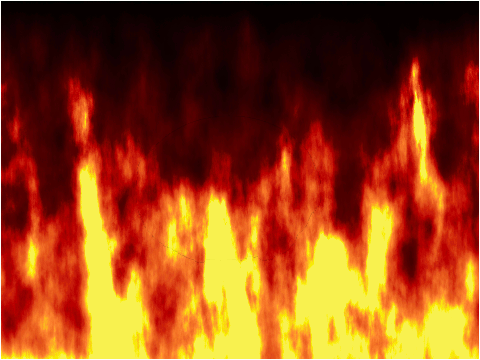
Open the gif in photoshop and put all the layers into a group folder. Drag the group folder to the sig.psd and set the layer to Lighten or Screen.

You can see that there are upto 25 frames of the flame.gif.
Now, make the frame 1 visible only with the sig and save it.
Make frame 2 visible(disable frame 1) with the sig and save it.
...
...
...
...
...
Make frame 25 visible(disable frame 24) with the sig and save it.
You should now have 25 frames of the sig with the flame.gif.
Open Photoscape and hit the Animated GIF icon.
Drop all the 25 frames, adjust the time and.... You're DONE!
Results:

Tutorial by Arbab15!
Step 1) Get a video clip and convert it to a .gif image using some tool. Hah! Kidding.
Okay, now seriously, I'm talking about the kind of .gif image I used to make.
If you ask me, its really not that hard and doesn't require you to be a PS pro, but you surely need to keep your calm because this is a very long process.
Requirements:
-Photoshop
-Photoscape
-Some Patience
Firstly, get a render and make a background (Don't worry, if you can't make one, there are some cool tutorial in the Tutorial Section Link).
Once you're done and ready to add some gif effects, it should look something like this. Note, DO NOT MERGE THE LAYERS!

(Nothing fancy, rough work.)
Search for the kind of gif effect you want on Google. In this tutorial, I'll be using this flame.gif I found on Google Image. Make sure the gif has a black background.
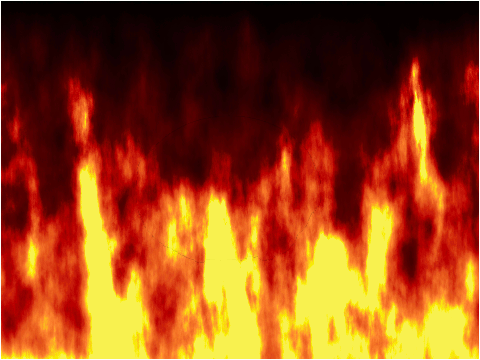
Open the gif in photoshop and put all the layers into a group folder. Drag the group folder to the sig.psd and set the layer to Lighten or Screen.

You can see that there are upto 25 frames of the flame.gif.
Now, make the frame 1 visible only with the sig and save it.
Make frame 2 visible(disable frame 1) with the sig and save it.
...
...
...
...
...
Make frame 25 visible(disable frame 24) with the sig and save it.
You should now have 25 frames of the sig with the flame.gif.
Open Photoscape and hit the Animated GIF icon.
Drop all the 25 frames, adjust the time and.... You're DONE!
Results:

Tutorial by Arbab15!
