randymanfoo
Lower Midcard
- Joined
- Aug 3, 2014
- Messages
- 122
- Reaction score
- 0
Inspired by jazz's post on the Showdown Save topic posts, I'm dying to understand how to code the button activators and stretch/position of the portraits.
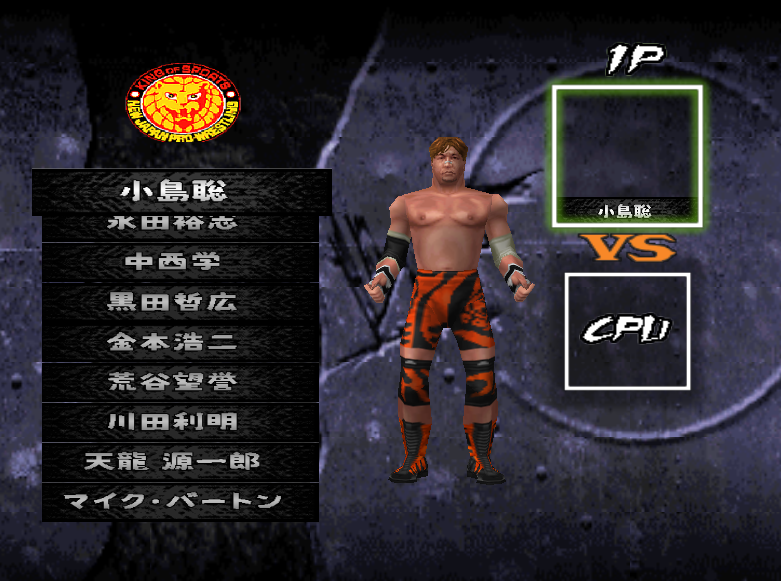
I understand what needs to be done 100%.
(Stretch portraits, reposition/overlap, D-pad button modifiers for each slot)
I've read various move hacking tutorials (Move hacks, distance mods, code breakdowns)
I understand Values and Addys, thought that's the extent of my comprehension
When it comes to menu hacking, superstar select and COMPILING a code is where I get lost.
I am simply using jazz's "list view wrestler select" as my attempt....
I figured I'd start with the button activators (Change all four d-pad activators while the top left portrait "Slot 00" is selected)
First I searched 8014F61A in the memory viewer on PJ46 2.3
reference found here: http://s4.zetaboards.com/Old_Skool_Reunion?topic=8676430/1/#new
I moved over a slot and back, then refreshed the memory viewer.
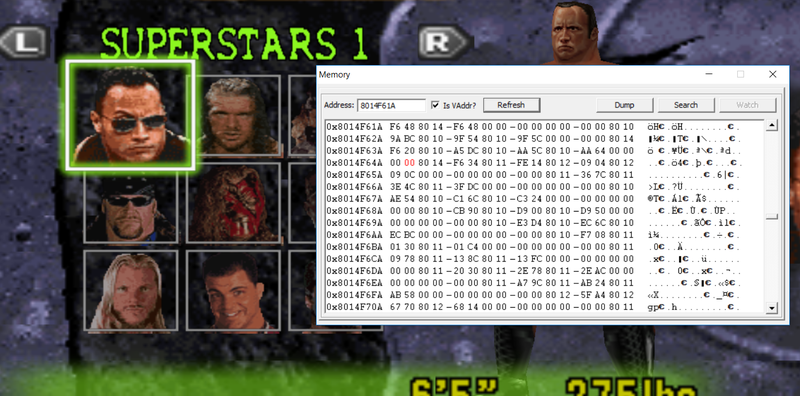
I assume 8014F64A 0000 refers to the first slot on each stable because I get the same result on each stable.
So how would I compose a button activator code to replace "D-Pad down" with "D-Pad Right"?
Activator resource:
http://s4.zetaboards.com/Old_Skool_Reunion?topic=8795280/1/
THIS IS MY INCORRECT ASSUMPTION
8114F64A 0000 - if speficied slot is selected
D114F64A 0400 - and D-pad down is pressed
8114F64A 0100 - D-Pad right is activated
What am I doing wrong?
Also, maybe is should be this?
-If d-pad down is pressed on slot 00
-then slot 01 is selected
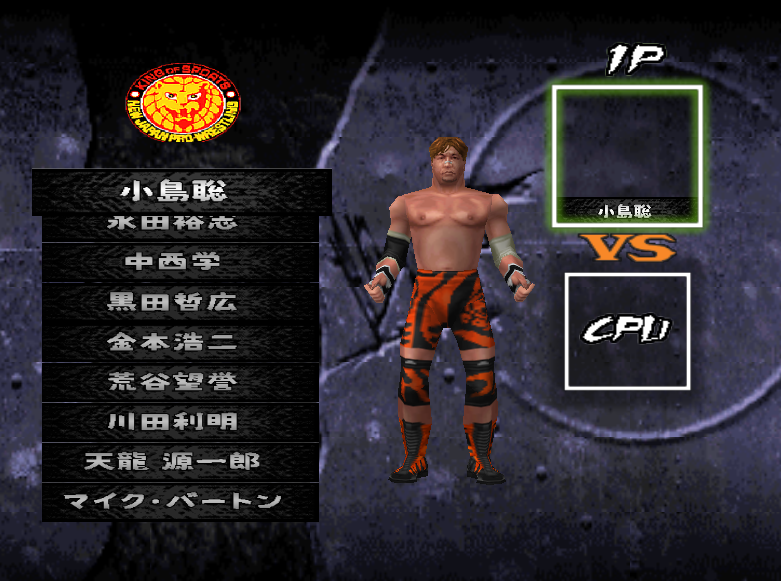
I understand what needs to be done 100%.
(Stretch portraits, reposition/overlap, D-pad button modifiers for each slot)
I've read various move hacking tutorials (Move hacks, distance mods, code breakdowns)
I understand Values and Addys, thought that's the extent of my comprehension
When it comes to menu hacking, superstar select and COMPILING a code is where I get lost.
I am simply using jazz's "list view wrestler select" as my attempt....
I figured I'd start with the button activators (Change all four d-pad activators while the top left portrait "Slot 00" is selected)
First I searched 8014F61A in the memory viewer on PJ46 2.3
reference found here: http://s4.zetaboards.com/Old_Skool_Reunion?topic=8676430/1/#new
I moved over a slot and back, then refreshed the memory viewer.
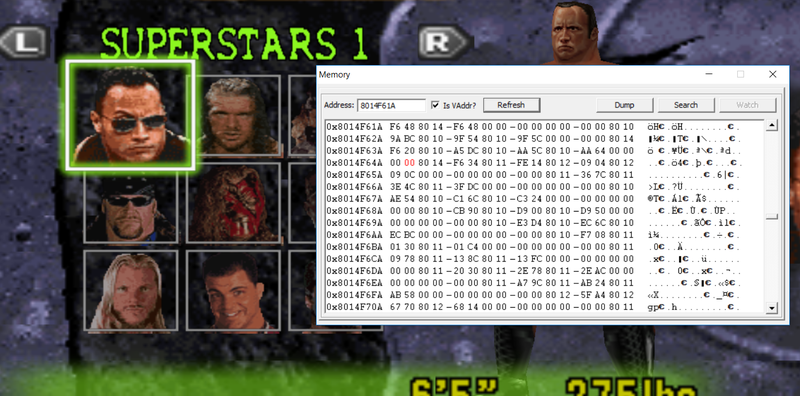
I assume 8014F64A 0000 refers to the first slot on each stable because I get the same result on each stable.
So how would I compose a button activator code to replace "D-Pad down" with "D-Pad Right"?
Activator resource:
http://s4.zetaboards.com/Old_Skool_Reunion?topic=8795280/1/
THIS IS MY INCORRECT ASSUMPTION
8114F64A 0000 - if speficied slot is selected
D114F64A 0400 - and D-pad down is pressed
8114F64A 0100 - D-Pad right is activated
What am I doing wrong?
Also, maybe is should be this?
-If d-pad down is pressed on slot 00
-then slot 01 is selected
