CenzTom
Legend
- Joined
- Sep 26, 2014
- Messages
- 2,493
- Reaction score
- 0
Hey guys  Tom here. Im here with a new tutorial that I have used on my SvR09 Patch and I have tried it for SvR11 Too.
Tom here. Im here with a new tutorial that I have used on my SvR09 Patch and I have tried it for SvR11 Too.
This tutorial is about adding hidden moves to the game by using cwcheat. This WILL work by using misc.pac too.
Now. To start off you need:
A PSP
CWCheat
And if trying with misc.pac then you need
An ISO
Misc.Pac
And a Hex Editor (I use HxD)
Ok, lets start.
Tutorial using Misc.Pac
Now to make a CWCheat code with it.
If any video tutorial is needed for the CWCheat one then it will be made.
Hope it works for you guys
Keep in mind that Misc.pac editing was never tested by me so if it works please tell me .
.
[/spoiler]
This tutorial is about adding hidden moves to the game by using cwcheat. This WILL work by using misc.pac too.
Now. To start off you need:
A PSP
CWCheat
And if trying with misc.pac then you need
An ISO
Misc.Pac
And a Hex Editor (I use HxD)
Ok, lets start.
Tutorial using Misc.Pac
To start of you need an ISO and you need to extract Misc.Pac
This is done in SvR09 PSP
In misc.pac search for the hidden move. In this case I will be searching for the crippler crossface.
In doing so you will need to make sure that the animation of the move is in M.Pac.
I search for crossface and I go to the "Clippler Crossface" because I know there is an animation in there.
Ok, so now you will see that there is a mark in the hex editor underneath the name of the move that says FF FF FF FF FF FF
If you look at the two bytes before that FF Mark then you will see the id of the hidden move.
With the crossface I will see the id and that id is 0c52. With that I will then go to a move that is a submission for example. I will go to the ss camel clutch.
Copy from the line before the name of the move to the line thats second to the line of the name of the next move.
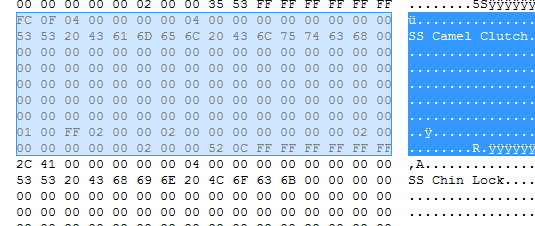
Paste it over the data in the crippler crossface move.. Rename it from SS Camel Clutch to SS Crippler Crossface. Then go to the FF mark and replace the id of the camel clutch with 0c52 (the id of the crossface)... Rebuild your file and go to the submission section of the finisher moves.. You will see your hidden move. Preview it.
Congratulations you just replaced a hidden move with a working move!
PM Me if confused with anything or simply comment.
This is done in SvR09 PSP
In misc.pac search for the hidden move. In this case I will be searching for the crippler crossface.
In doing so you will need to make sure that the animation of the move is in M.Pac.
I search for crossface and I go to the "Clippler Crossface" because I know there is an animation in there.
Ok, so now you will see that there is a mark in the hex editor underneath the name of the move that says FF FF FF FF FF FF
If you look at the two bytes before that FF Mark then you will see the id of the hidden move.
With the crossface I will see the id and that id is 0c52. With that I will then go to a move that is a submission for example. I will go to the ss camel clutch.
Copy from the line before the name of the move to the line thats second to the line of the name of the next move.
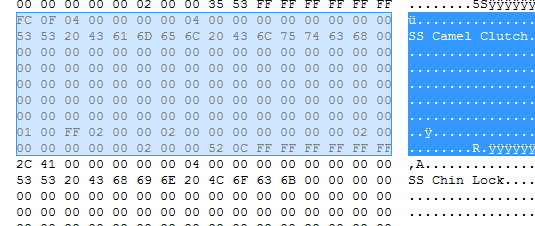
Paste it over the data in the crippler crossface move.. Rename it from SS Camel Clutch to SS Crippler Crossface. Then go to the FF mark and replace the id of the camel clutch with 0c52 (the id of the crossface)... Rebuild your file and go to the submission section of the finisher moves.. You will see your hidden move. Preview it.
Congratulations you just replaced a hidden move with a working move!
PM Me if confused with anything or simply comment.
Now to make a CWCheat code with it.
I will teach you how to edit the move. For making CWCheat codes its different.
For this one you go into the search menu and start a text search. Then you go to continue text search and press triangle then square and keep doing that until you find the move you are looking for. To do this you have to be in create a moveset mode.
When you get to your move you scroll down and look at the id at the FF Mark. Then when you do that you scroll to a working move and you put in the id in backwards. So if I added the crossface. I will put 520c because the id is 0c52
But to make the code so you can use it any time then what you do is you go to the id of the move you have edited. So i would go to the new id of the camel clutch and press triangle
Press the start button and it will go to a new line of data.
Here is a confusing part to explain.
If the address of it is 0x00006445 then i would write on the new line 0x00006446.
for the hex value if I edited the crossface then on top would say 0x00000052 so I would write 0x0000000C
Press X. Go back to select cheats and go to select cheats. Enable your cheat and exit CWCheat. Your Done.
For this one you go into the search menu and start a text search. Then you go to continue text search and press triangle then square and keep doing that until you find the move you are looking for. To do this you have to be in create a moveset mode.
When you get to your move you scroll down and look at the id at the FF Mark. Then when you do that you scroll to a working move and you put in the id in backwards. So if I added the crossface. I will put 520c because the id is 0c52
But to make the code so you can use it any time then what you do is you go to the id of the move you have edited. So i would go to the new id of the camel clutch and press triangle
Press the start button and it will go to a new line of data.
Here is a confusing part to explain.
If the address of it is 0x00006445 then i would write on the new line 0x00006446.
for the hex value if I edited the crossface then on top would say 0x00000052 so I would write 0x0000000C
Press X. Go back to select cheats and go to select cheats. Enable your cheat and exit CWCheat. Your Done.
If any video tutorial is needed for the CWCheat one then it will be made.
Hope it works for you guys
Keep in mind that Misc.pac editing was never tested by me so if it works please tell me
[/spoiler]
