CenzTom
Legend
- Joined
- Sep 26, 2014
- Messages
- 2,493
- Reaction score
- 0
Hey guys  ,
,
This tutorial is for importing Selection Pics into SvR09 for those SvR09 modders.
First you need,
1. EXPERT
2. SVR09 ISO
3. UMDGEN
4. XPacKer
5. HEX Editor
6. HEX Calculator
Ok lets get Started.
First of all you NEED TO REMOVE PRELOAD.PAC FROM YOUR ISO. To do this.
Open your ISO in UMDGEN and right click on preload.pac and select delete.
Then you extract plistpsp.arc and plistpsp.h. Open plistpsp.arc in hex and search for PREP. Then Select from PREP to M500FqÃ.ÿÿ.. or if you have edited preload before the final 4 digits after M500 could be different.
BUT ALWAYS REMOVE THE ÿÿ.. Ok? OK. Now you can save the arc file and remove the .bak file. Now open plistpsp.h in notepad and remove the line that says "pac/PreLoad.pac"
Save plistpsp.h. You can now drag that back into the ISO in UMDGEN.
Now extract MENU.PAC. Open EXPERT and select the DPac plugin and then drag Menu.pac into it and extract lba and then extract file.
Open the @MENU.PAC Folder and go into the MENU Folder. You will see all these files. Open up XPacKer and select a wrestler PAC. Open SSFA.PAC if editing SSFB'S. Open SSFB.PAC IF editing SSFA'S. Or Open SSFC.PAC if you wanna edit SSFC'S.
SSFA.PAC requires the selection pic to be 33.2kb and SSFB.PAC AND SSFC.PAC require selection pics to be 17.2kb.
In XPacKer the SSF*.PAC will be open as a wrestler pac and you will see a 00 id. Uncompress that and open the 00.pac as a wrestler pac in XPacKer.
As it is open the superstar ids will be there in HEX. Use a hex calculator on the internet or use hexit to convert the ids in decimal to hex. Say I was importing into Jimmy Wang Yang's ID... I will be importing a Mick Foley Selection Pic into it. Jimmy Wang Yang's ID in hex is DF. I will inject Foley's selection pic into his slot. After that. Open SSF*.pac and inject the 00.pac you edited into it.
Exit XPacKer and remove the .bak file of SSF*.PAC
Rebuild Menu.Pac and remove the @MENU.PAC AND THE LBA files along with the old Menu.pac. You will see another menu.pac called "NEW-MENU.PAC". Rename it to "menu.pac". Open it in hex and open the ARC file in hex.
Look in menu.pac and search for MENU.
You will see something called MENUB. SELECT THE WHOLE AMOUNT OF WRITING FROM MENUB TO MAGG (and the 4 digits after it.)
Copy all of it. Paste it into the MENUB section of plistpsp.arc. Save plistpsp.arc
Drag plistpsp.arc and MENU.PAC into your ISO in the right folders. And rebuild your ISO.
There you go, you have edited Selection pics on SvR 09. Hope you understood it. If any confusion just PM.
My finished product.
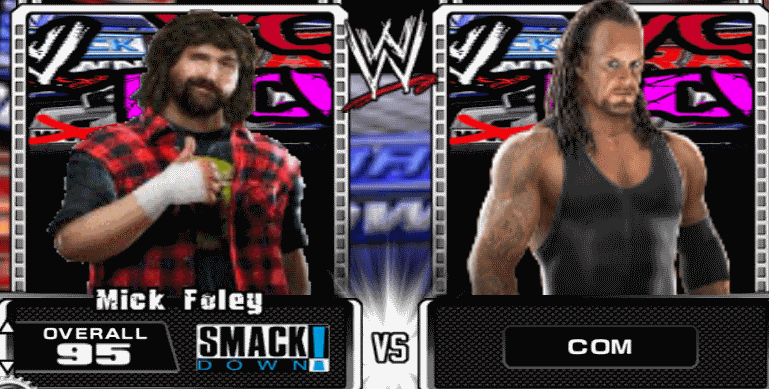
This way of importing selection pics is how i did it in my SvR 09 patch called "WWEvsWCWfeaturingECW" which you can view here
http://s4.zetaboards.com/Old_Skool_Reunion?topic=10294503/1/?x=0#post8384594[/SPOILER]
This tutorial is for importing Selection Pics into SvR09 for those SvR09 modders.
First you need,
1. EXPERT
2. SVR09 ISO
3. UMDGEN
4. XPacKer
5. HEX Editor
6. HEX Calculator
Ok lets get Started.
First of all you NEED TO REMOVE PRELOAD.PAC FROM YOUR ISO. To do this.
Open your ISO in UMDGEN and right click on preload.pac and select delete.
Then you extract plistpsp.arc and plistpsp.h. Open plistpsp.arc in hex and search for PREP. Then Select from PREP to M500FqÃ.ÿÿ.. or if you have edited preload before the final 4 digits after M500 could be different.
BUT ALWAYS REMOVE THE ÿÿ.. Ok? OK. Now you can save the arc file and remove the .bak file. Now open plistpsp.h in notepad and remove the line that says "pac/PreLoad.pac"
Save plistpsp.h. You can now drag that back into the ISO in UMDGEN.
Now extract MENU.PAC. Open EXPERT and select the DPac plugin and then drag Menu.pac into it and extract lba and then extract file.
Open the @MENU.PAC Folder and go into the MENU Folder. You will see all these files. Open up XPacKer and select a wrestler PAC. Open SSFA.PAC if editing SSFB'S. Open SSFB.PAC IF editing SSFA'S. Or Open SSFC.PAC if you wanna edit SSFC'S.
SSFA.PAC requires the selection pic to be 33.2kb and SSFB.PAC AND SSFC.PAC require selection pics to be 17.2kb.
In XPacKer the SSF*.PAC will be open as a wrestler pac and you will see a 00 id. Uncompress that and open the 00.pac as a wrestler pac in XPacKer.
As it is open the superstar ids will be there in HEX. Use a hex calculator on the internet or use hexit to convert the ids in decimal to hex. Say I was importing into Jimmy Wang Yang's ID... I will be importing a Mick Foley Selection Pic into it. Jimmy Wang Yang's ID in hex is DF. I will inject Foley's selection pic into his slot. After that. Open SSF*.pac and inject the 00.pac you edited into it.
Exit XPacKer and remove the .bak file of SSF*.PAC
Rebuild Menu.Pac and remove the @MENU.PAC AND THE LBA files along with the old Menu.pac. You will see another menu.pac called "NEW-MENU.PAC". Rename it to "menu.pac". Open it in hex and open the ARC file in hex.
Look in menu.pac and search for MENU.
You will see something called MENUB. SELECT THE WHOLE AMOUNT OF WRITING FROM MENUB TO MAGG (and the 4 digits after it.)
Copy all of it. Paste it into the MENUB section of plistpsp.arc. Save plistpsp.arc
Drag plistpsp.arc and MENU.PAC into your ISO in the right folders. And rebuild your ISO.
There you go, you have edited Selection pics on SvR 09. Hope you understood it. If any confusion just PM.
My finished product.
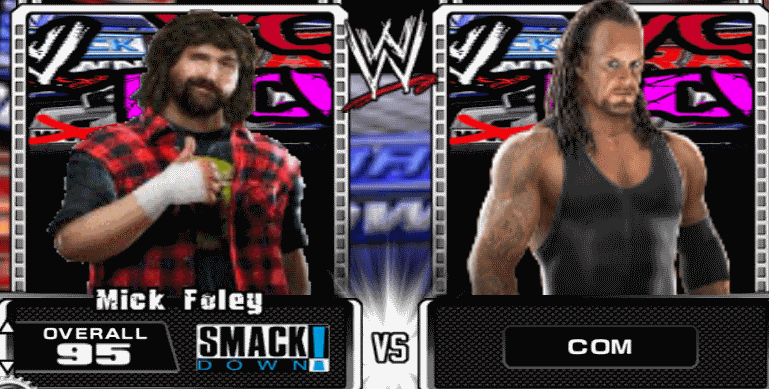
This way of importing selection pics is how i did it in my SvR 09 patch called "WWEvsWCWfeaturingECW" which you can view here
http://s4.zetaboards.com/Old_Skool_Reunion?topic=10294503/1/?x=0#post8384594[/SPOILER]
