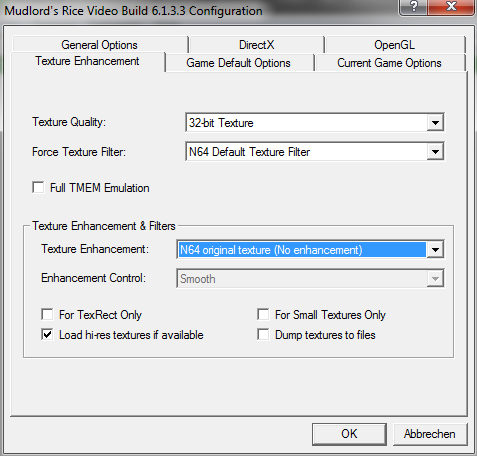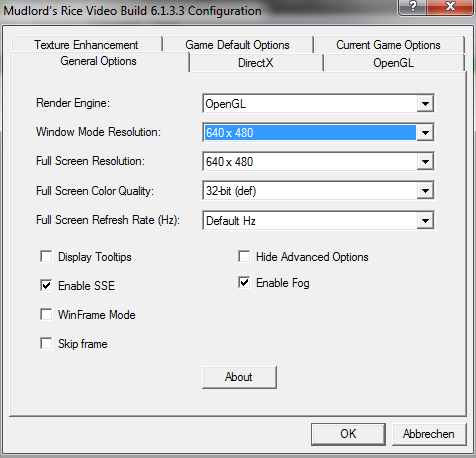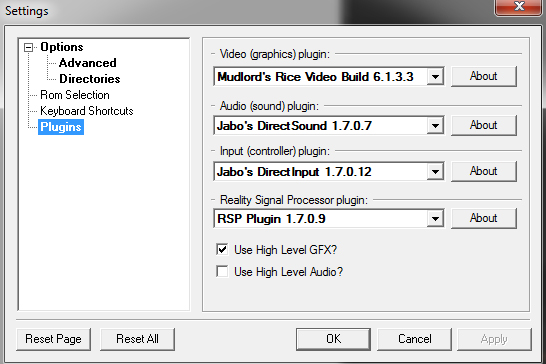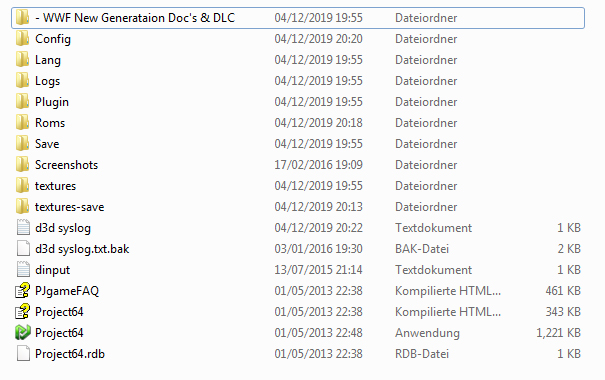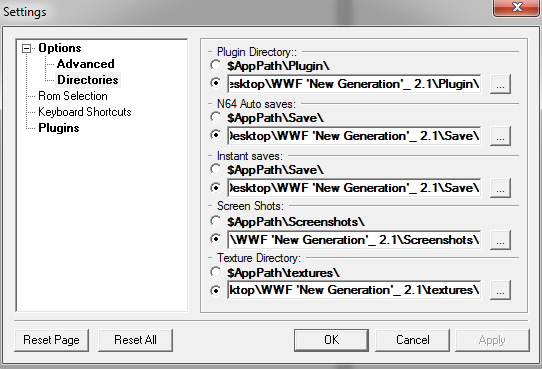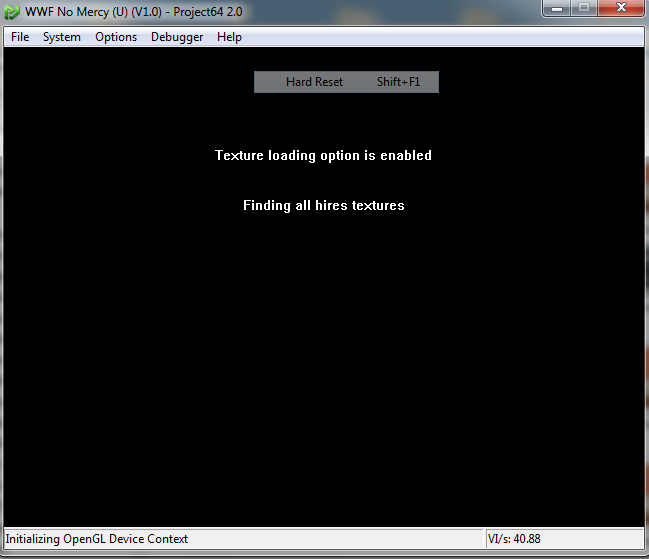Reini0066
Young Lion
- Joined
- Nov 30, 2019
- Messages
- 7
- Reaction score
- 0
Please help me!Downloaded the Mod but didn´t get it to work correctlyDidn´t change the names or the locations from any file, but the game not loading the textures.Also marked the cheats in section Removed and WWF as on, so i have no clue why it didnt work correctly Game looks like this for me: