Meh.
Midcard
- Joined
- Mar 28, 2013
- Messages
- 451
- Reaction score
- 0
<blockquote class='code_blockquote'><dl><dt>Code: </dt><dd> </dd></dl><code>80106E00
UNIVERSAL UI SIZE: 81106E44 3F85
UNIVERSAL UI SCALE X: 81106E30 3F95
UNIVERSAL UI LEFT/RIGHT: 81106E1C 3F85
UI Global Scale & Move ?: 81106E58 3F85
80365970
MAIN MENU SCREEN HEIGHT: 801584A0 3F90
SCREEN MOVEMENT UP/DOWN: 801584C0 C365
MAIN MENU FIELD OF VIEW: 801584C4 4491
MAIN MENU MOVEMENT LEFT/RIGHT: 801584C8 3F80
MAIN MENU SOME OTHER MOVEMENT LEFT/RIGHT: 8015848C BEAF</code></blockquote>
Character Icons
<blockquote class='code_blockquote'><dl><dt>Code: </dt><dd> </dd></dl><code>
SELECT SCREEN AVATAR MOVEMENT
PAGE #1
ICON 1 X: 802BE810 C2BE
ICON 1 Y: 802BE814 C080
ICON 2 X: 802BE898 C286
ICON 2 Y: 802BE89C C080
ICON 3 X: 802BE920 C21C
ICON 3 Y: 802BE924 C080
ICON 4 X: 802BE9A8 C2BE
ICON 4 Y: 802BE9AC 41C0
ICON 5 X: 802BEA30 C286
ICON 5 Y: 802BEA34 41C0
ICON 6 X: 802BEAB8 C21C
ICON 6 Y: 802BEABC 41C0
ICON 7 X: 802BEB40 C2BE
ICON 7 Y: 802BEB44 4250
ICON 8 X: 802BEBC8 C286
ICON 8 Y: 802BEBCC 4250
ICON 9 X: 802BEC50 C21C
ICON 9 Y: 802BEC54 4250
PAGE #2
---------------------------
ICON 10 X: 802BEEF8 C2BE
ICON 10 Y: 802BEEFC C080
ICON 11 X: 802BEF80 C286
ICON 11 Y: 802BEF84 C080
ICON 12 X: 802BF008 C21C
ICON 12 Y: 802BF00C C080
ICON 13 X: 802BF090 C2BE
ICON 13 Y: 802BF094 41C0
ICON 14 X: 802BF118 C286
ICON 14 Y: 802BF11C 41C0
ICON 15 X: 802BF1A0 C21C
ICON 15 Y: 802BF1A4 41C0
ICON 16 X: 802BF228 C2BE
ICON 16 Y: 802BF22C 4250
ICON 17 X: 802BF2B0 C286
ICON 17 Y: 802BF2B4 4250
ICON 18 X: 802BF338 C21C
ICON 18 Y: 802BF33C 4250
</code></blockquote>
Sorry to double post - but I've found some more values that can stretch things - These values are for the character selection screen, have fun!
<blockquote class='code_blockquote'><dl><dt>Code: </dt><dd> </dd></dl><code>
TAB MOVEMENT
----------------------------------
SUPERSTAR 1 HEADER X: 802BECD8 C284
SUPERSTAR 1 HEADER Y: 802BECDC C1E8
SUPERSTAR 2 HEADER X: 802BF3C0 C284
SUPERSTAR 2 HEADER Y: 802BF3C4 C1E8
MASS CHARACTER ICON
-----------------------------------
MASS CHAR ICON STRETCH LEFT: 8014C350 FFF4
MASS CHAR ICON STRETCH UP: 8014C352 FFF4
MASS CHAR ICON STRETCH RIGHT: 8014C358 000C
MASS CHAR ICON STRETCH DOWN: 8014C35A 000C
MASS ICON SQUARE BORDER
-----------------------------------
MASS IC SQUARE STRETCH LEFT: 8014C360 FFF2
MASS IC SQUARE STRETCH UP: 8014C362 FFF2
MASS IC SQUARE STRETCH RIGHT: 8014C368 000E
MASS IC SQUARE STRETCH DOWN: 8014C36A 000E
HIGHLIGHTED CHARACTER ICON
-----------------------------------
HIGH ICON STRETCH LEFT: 8014C370 FFEF
HIGH ICON STRETCH UP: 8014C372 FFEF
HIGH ICON STRETCH RIGHT: 8014C378 0011
HIGH ICON STRETCH DOWN: 8014C37A 0011
HIGHLIGHTED CHARACTER SQUARE
-----------------------------------
HIGH SQUARE STRETCH LEFT: 8014C380 FFEB
HIGH SQUARE STRETCH UP: 8014C382 FFEB
HIGH SQUARE STRETCH RIGHT: 8014C3A8 0015
HIGH SQUARE STRETCH DOWN: 8014C3AA 0015
TAB SCALE
-----------------------------------
TAB SCALE STRETCH LEFT: 8014C3B0 FFD8
TAB SCALE STRETCH DOWN: 8014C3B2 FFFA
TAB SCALE STRETCH RIGHT: 8014C3B8 0028
TAB SCALE STRETCH UP:8014C3BA 0007
LEFT ICON
-----------------------------------
L ICON STRETCH LEFT: 8014C390 FFC1
L ICON STRETCH UP: 8014C392 FFF7
L ICON STRETCH RIGHT: 8014C398 FFC1
L ICON STRETCH DOWN: 8014C39A FFF7
RIGHT ICON
-----------------------------------
R ICON STRETCH LEFT: 8014C3A0 002D
R ICON STRETCH UP: 8014C3A2 FFF7
R ICON STRETCH RIGHT: 8014C3A8 003F
R ICON STRETCH DOWN: 8014C3AA 0009
</code></blockquote>
New codes - This allows you to control the Right side in the select menu with stretching - it's a shame most of them are in front of the character model, else you could've done a background 1 stretch - I'm still searching anyway.
<blockquote class='code_blockquote'><dl><dt>Code: </dt><dd> </dd></dl><code>BLACK BACKGROUND BEHIND 1P AVATAR
---------------------------------------------
STRETCH LEFT: 8014A55C 0146
STRETCH UP: 8014A55E 001E
STRETCH RIGHT: 8014A562 01B8
STRETCH DOWN: 8014A566 006A
BLACK BACKGROUND BEHIND 2P/CPU AVATAR
---------------------------------------------
STRETCH LEFT: 8014A56C 0146
STRETCH UP: 8014A56E 001E
STRETCH RIGHT: 8014A572 01B8
STRETCH DOWN: 8014A576 006A
1P AVATAR + BORDER TOP RIGHT
---------------------------------------------
STRETCH LEFT: 8014A57C 0152
STRETCH UP: 8014A57E 0028
STRETCH RIGHT: 8014A582 01AC
STRETCH DOWN: 8014A586 0060
2P/CPU AVATAR + BORDER TOP RIGHT
---------------------------------------------
STRETCH LEFT: 8014A58C 0152
STRETCH UP: 8014A58E 006E
STRETCH RIGHT: 8014A592 01AC
STRETCH DOWN: 8014A596 00A6
1P ICON
---------------------------------------------
STRETCH LEFT: 8014A59C 0160
STRETCH UP: 8014A59E 0014
STRETCH RIGHT: 8014A5A2 019E
STRETCH DOWN: 8014A5A6 0025
Unknown, but I'm assuming it's a P1 icon behind the character that
isn't shown or P2 icon?
---------------------------------------------
STRETCH LEFT: 8014A5AC 0160
STRETCH UP: 8014A5AE 00AA
STRETCH RIGHT: 8014A5B2 019E
STRETCH DOWN: 8014A5B6 00BB
CPU ICON
---------------------------------------------
STRETCH LEFT: 8114A5CA 015E
STRETCH UP: 8114A5CE 0080
STRETCH RIGHT: 8114A5D2 019E
STRETCH DOWN: 8114A5D6 0092</code></blockquote>
Sorry for another double post, ergh - I'm just finding so many values now that I think Jazz will enjoy - this is the VS Icon stretch, now if you follow the first pointer Jazz, you most likely will find the VS icon values for the tag team, etc.
<blockquote class='code_blockquote'><dl><dt>Code: </dt><dd> </dd></dl><code>
VS ICON
----------------------------------------
STRETCH LEFT: 8014B9E6 0160
STRETCH UP: 8014B9EA 0060
STRETCH RIGHT: 8014B9EE 019E
STRETCH DOWN: 8014B9F2 0071
Multiplay Icon
-------------------------------------
STRETCH LEFT: 8014BAE4 00AD
STRETCH UP: 8014BAE6 0027
STRETCH RIGHT: 8014BAE8 0080
STRETCH DOWN: 8014BAEA 0020
GRAPHIC: 8014BB0E 4493
</code></blockquote>
This is an interesting pointer to the graphic data of the VS icon 801C0D50
I have some other "actual" graphic addresses here I found, still trying to find more though.
<blockquote class='code_blockquote'><dl><dt>Code: </dt><dd> </dd></dl><code>
CPU ICON: 8014B4BC 45AA
1P NONE GLOW ICON: 8014B4BE 45A2
1P GLOW ICON: 8114B4CA 45A3
</code></blockquote>
More finds!
<blockquote class='code_blockquote'><dl><dt>Code: </dt><dd> </dd></dl><code>
Multiplay Icon TOP LEFT
-------------------------------------
STRETCH LEFT: 8014BAE4 00AD
STRETCH UP: 8014BAE6 0027
STRETCH RIGHT: 8014BAE8 0080
STRETCH DOWN: 8014BAEA 0020
GRAPHIC: 8014BB0E 4493
Multiplay Icon BOTTOM RIGHT
-------------------------------------
STRETCH LEFT: 8114BB38 0102
STRETCH UP: 8114BB3A 00B9
STRETCH RIGHT: 8114BB3C 015E
STRETCH DOWN: 8114BB3E 00CA
SinglePlay Icon BOTTOM RIGHT
-------------------------------------
STRETCH LEFT: 8114BB40 0121
STRETCH UP: 8114BB42 00AA
STRETCH RIGHT: 8114BB44 017D
STRETCH DOWN: 8114BB46 00BB
Commissior Icon BOTTOM RIGHT
-------------------------------------
STRETCH LEFT: 8114BB48 0140
STRETCH UP: 8114BB4A 009B
STRETCH RIGHT: 8114BB4C 019C
STRETCH DOWN: 8114BB4E 00AC
[L] ICON BOTTM RIGHT
-------------------------------------
STRETCH LEFT: 8114BB50 00E8
STRETCH UP: 8114BB52 00B9
STRETCH RIGHT: 8114BB54 0101
STRETCH DOWN: 8114BB56 00CD
[R] ICON BOTTM RIGHT
-------------------------------------
STRETCH LEFT: 8114BB58 019D
STRETCH UP: 8114BB5A 009B
STRETCH RIGHT: 8114BB5C 01B6
STRETCH DOWN: 8114BB5E 00AF
GRAPHIC VALUES
-------------------------------------
CPU ICON: 8014B4BC 45AA
1P NONE GLOW ICON: 8014B4BE 45A2
1P GLOW ICON: 8114B4CA 45A3
[L} ICON MAIN MENU: 8114BB32 45AD
[R} ICON MAIN MENU: 8114BB34 45AC
BTM RIGHT MULTIPLAY: 8114BB2C 4493
BTM RIGHT SINGLEPLAY: 8114BB2E 4494
BTM RIGHT COMMISH: 8114BB30 4495
[L] ICON EXIB MENU: 8114BB90 45AD
[R] ICON EXIB MENU: 8114BB92 45AC
</code></blockquote>
Found some more - this is straight from my notepad and needs cleaning up- there's a crap load of other addresses if you follow the basic pointer to get the belts menu etc- I'll eventually document them all, but yeah.
<blockquote class='code_blockquote'><dl><dt>Code: </dt><dd> </dd></dl><code>
Exhibition Match Menu:
-------------------------------
Global Option Size: 8015A184 3F80
Global Option UP POS: 8015A190 4356
Global Option Size 2?: 8015A194 C461
Global Option Left/Right Size and Pos?: 8015A198 3F80
Global Option Up/Down Size and Pos?: 8015A170 BF80
Global Option Left/Right Size and Pos2?: 8015A15C BF80
Exhibition Player Menu:
--------------------------------
Global Option Stretch Left: 8015A024 BF80
Global Option Stretch Down: 8015A038 BF80
Global Option Size: 8015A04C 3F80
Global Option Up/Down Pos: 8015A058 4356
Global Option Size 2: 8015A05C C461
Global Option Scale & Size: 8015A060 3F80
Exhibition Arena Menu
----------------------------------
Global Size: 80159F14 3F80
Global Size 2: 80159F24 C461
Global Up/Down Pos: 80159F20 4356
Global Up/Down Pos 2: 80159F00 BF80
Global Scale & Size: 80159F28 3F80
Global Stretch Up/Down: 80159F00 BF80
Exhibition Rules Menu
-----------------------------------
Global Up/Down Pos: 8015B2A0 4356
Global Size: 8015B2A4 C461
Global Scale & Size: 8015B2A8 3F80
</code></blockquote>
vs ICON (ROYAL RUMBLE)
Stretch Left: 8114B9F6 0000
Stretch Up: 8114B9FA 0000
Stretch Right: 8114B9FE C200
Stretch Down: 8114BA02 C200
vs ICON (Triple Threat)
Stretch Left: 8114BA06 0000
Stretch Up: 8114BA0A 0000
Stretch Right: 8114BA0E c200
Stretch Down: 8114BA12 c200
vs ICON (Handicap Match)
Stretch Left: 8114BA16 0000
Stretch Up: 8114BA1A 0000
Stretch Right: 8114BA1E C200
Stretch Down: 8114BA22 C200
vs ICON (Special Referee Single)
Stretch Left: 8114BA36 0000
Stretch Up: 8114ba3a 0000
Stretch Right: 8114ba3e C200
Stretch Down: 8114BA42 C200
vs ICON (Special Referee Triple Threat)
Stretch Left: 8114BA46 0000
Stretch Up: 8114BA4a 0000
Stretch Right: 8114BA4E C200
Stretch Down: 8114BA52 C200
VS ICON (Special Referee Handicap Match)
Stretch Left: 8114BA56 0000
Stretch Up: 8114BA5A 0000
Stretch Right: 8114BA5E C200
Stretch Down: 8114BA62 C200
Make the Championship Mode Graphics Disappear (Still select-able, though): 8115B388 8010[/SPOILER]
UNIVERSAL UI SIZE: 81106E44 3F85
UNIVERSAL UI SCALE X: 81106E30 3F95
UNIVERSAL UI LEFT/RIGHT: 81106E1C 3F85
UI Global Scale & Move ?: 81106E58 3F85
80365970
MAIN MENU SCREEN HEIGHT: 801584A0 3F90
SCREEN MOVEMENT UP/DOWN: 801584C0 C365
MAIN MENU FIELD OF VIEW: 801584C4 4491
MAIN MENU MOVEMENT LEFT/RIGHT: 801584C8 3F80
MAIN MENU SOME OTHER MOVEMENT LEFT/RIGHT: 8015848C BEAF</code></blockquote>
Character Icons
<blockquote class='code_blockquote'><dl><dt>Code: </dt><dd> </dd></dl><code>
SELECT SCREEN AVATAR MOVEMENT
PAGE #1
ICON 1 X: 802BE810 C2BE
ICON 1 Y: 802BE814 C080
ICON 2 X: 802BE898 C286
ICON 2 Y: 802BE89C C080
ICON 3 X: 802BE920 C21C
ICON 3 Y: 802BE924 C080
ICON 4 X: 802BE9A8 C2BE
ICON 4 Y: 802BE9AC 41C0
ICON 5 X: 802BEA30 C286
ICON 5 Y: 802BEA34 41C0
ICON 6 X: 802BEAB8 C21C
ICON 6 Y: 802BEABC 41C0
ICON 7 X: 802BEB40 C2BE
ICON 7 Y: 802BEB44 4250
ICON 8 X: 802BEBC8 C286
ICON 8 Y: 802BEBCC 4250
ICON 9 X: 802BEC50 C21C
ICON 9 Y: 802BEC54 4250
PAGE #2
---------------------------
ICON 10 X: 802BEEF8 C2BE
ICON 10 Y: 802BEEFC C080
ICON 11 X: 802BEF80 C286
ICON 11 Y: 802BEF84 C080
ICON 12 X: 802BF008 C21C
ICON 12 Y: 802BF00C C080
ICON 13 X: 802BF090 C2BE
ICON 13 Y: 802BF094 41C0
ICON 14 X: 802BF118 C286
ICON 14 Y: 802BF11C 41C0
ICON 15 X: 802BF1A0 C21C
ICON 15 Y: 802BF1A4 41C0
ICON 16 X: 802BF228 C2BE
ICON 16 Y: 802BF22C 4250
ICON 17 X: 802BF2B0 C286
ICON 17 Y: 802BF2B4 4250
ICON 18 X: 802BF338 C21C
ICON 18 Y: 802BF33C 4250
</code></blockquote>
So I've been playing around in the memory editor a little more in different areas. Turns out you can actually duplicate the wrestler name poly (?) - however it's superstar specific, which means it has different addresses for different names so I'm trying to back-track the id's and see if I can access a global version of this secondary bar - this area also allows you to stretch the bar at complicate angles too which is neat.
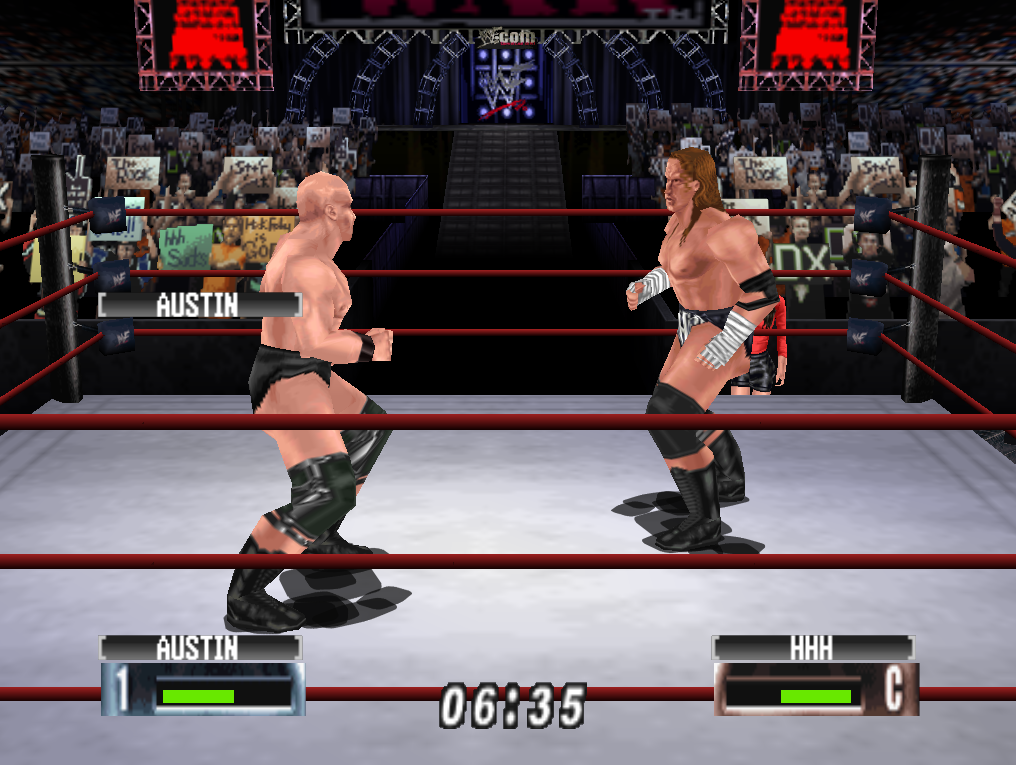
Here's the addresses for The Rock
<blockquote class='code_blockquote'><dl><dt>Code: </dt><dd> </dd></dl><code>
Player 1 Background Top Left UP/DOWN: 801995E2
Player 1 Background Top Left LEFT/RIGHT: 801995E0
Player 1 Background Top Right UP/DOWN: 801995E2
Player 1 Background Top Right LEFT/RIGHT: 801995E0
</code></blockquote>
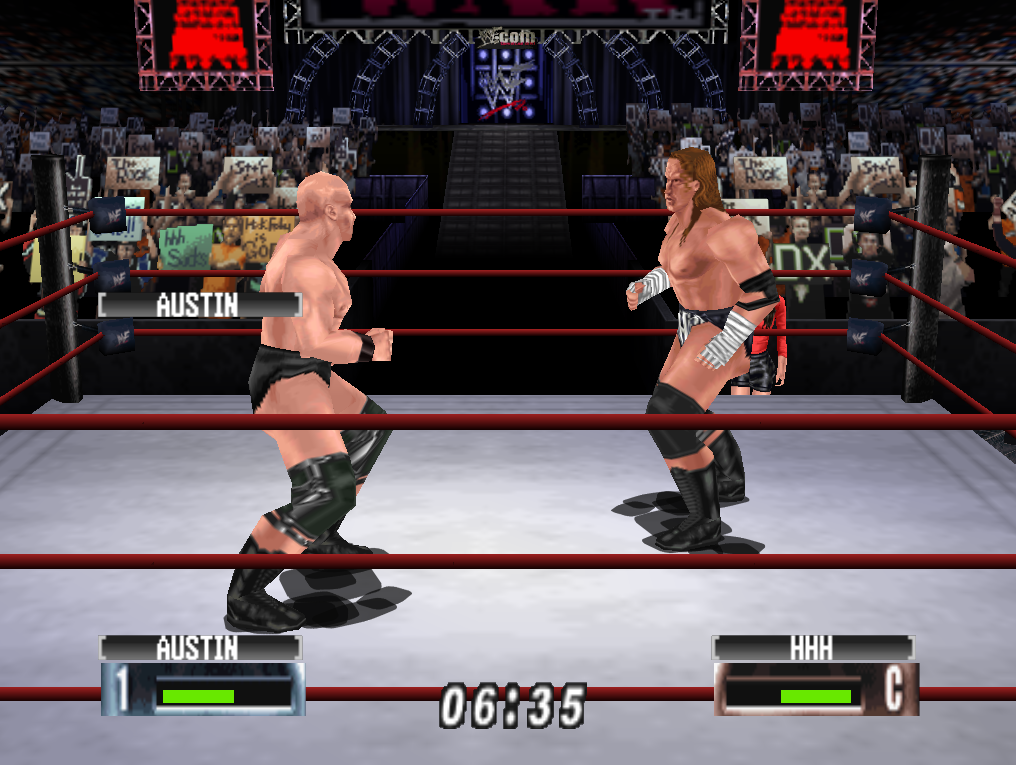
Here's the addresses for The Rock
<blockquote class='code_blockquote'><dl><dt>Code: </dt><dd> </dd></dl><code>
Player 1 Background Top Left UP/DOWN: 801995E2
Player 1 Background Top Left LEFT/RIGHT: 801995E0
Player 1 Background Top Right UP/DOWN: 801995E2
Player 1 Background Top Right LEFT/RIGHT: 801995E0
</code></blockquote>
<blockquote class='code_blockquote'><dl><dt>Code: </dt><dd> </dd></dl><code>
TAB MOVEMENT
----------------------------------
SUPERSTAR 1 HEADER X: 802BECD8 C284
SUPERSTAR 1 HEADER Y: 802BECDC C1E8
SUPERSTAR 2 HEADER X: 802BF3C0 C284
SUPERSTAR 2 HEADER Y: 802BF3C4 C1E8
MASS CHARACTER ICON
-----------------------------------
MASS CHAR ICON STRETCH LEFT: 8014C350 FFF4
MASS CHAR ICON STRETCH UP: 8014C352 FFF4
MASS CHAR ICON STRETCH RIGHT: 8014C358 000C
MASS CHAR ICON STRETCH DOWN: 8014C35A 000C
MASS ICON SQUARE BORDER
-----------------------------------
MASS IC SQUARE STRETCH LEFT: 8014C360 FFF2
MASS IC SQUARE STRETCH UP: 8014C362 FFF2
MASS IC SQUARE STRETCH RIGHT: 8014C368 000E
MASS IC SQUARE STRETCH DOWN: 8014C36A 000E
HIGHLIGHTED CHARACTER ICON
-----------------------------------
HIGH ICON STRETCH LEFT: 8014C370 FFEF
HIGH ICON STRETCH UP: 8014C372 FFEF
HIGH ICON STRETCH RIGHT: 8014C378 0011
HIGH ICON STRETCH DOWN: 8014C37A 0011
HIGHLIGHTED CHARACTER SQUARE
-----------------------------------
HIGH SQUARE STRETCH LEFT: 8014C380 FFEB
HIGH SQUARE STRETCH UP: 8014C382 FFEB
HIGH SQUARE STRETCH RIGHT: 8014C3A8 0015
HIGH SQUARE STRETCH DOWN: 8014C3AA 0015
TAB SCALE
-----------------------------------
TAB SCALE STRETCH LEFT: 8014C3B0 FFD8
TAB SCALE STRETCH DOWN: 8014C3B2 FFFA
TAB SCALE STRETCH RIGHT: 8014C3B8 0028
TAB SCALE STRETCH UP:8014C3BA 0007
LEFT ICON
-----------------------------------
L ICON STRETCH LEFT: 8014C390 FFC1
L ICON STRETCH UP: 8014C392 FFF7
L ICON STRETCH RIGHT: 8014C398 FFC1
L ICON STRETCH DOWN: 8014C39A FFF7
RIGHT ICON
-----------------------------------
R ICON STRETCH LEFT: 8014C3A0 002D
R ICON STRETCH UP: 8014C3A2 FFF7
R ICON STRETCH RIGHT: 8014C3A8 003F
R ICON STRETCH DOWN: 8014C3AA 0009
</code></blockquote>
New codes - This allows you to control the Right side in the select menu with stretching - it's a shame most of them are in front of the character model, else you could've done a background 1 stretch - I'm still searching anyway.
<blockquote class='code_blockquote'><dl><dt>Code: </dt><dd> </dd></dl><code>BLACK BACKGROUND BEHIND 1P AVATAR
---------------------------------------------
STRETCH LEFT: 8014A55C 0146
STRETCH UP: 8014A55E 001E
STRETCH RIGHT: 8014A562 01B8
STRETCH DOWN: 8014A566 006A
BLACK BACKGROUND BEHIND 2P/CPU AVATAR
---------------------------------------------
STRETCH LEFT: 8014A56C 0146
STRETCH UP: 8014A56E 001E
STRETCH RIGHT: 8014A572 01B8
STRETCH DOWN: 8014A576 006A
1P AVATAR + BORDER TOP RIGHT
---------------------------------------------
STRETCH LEFT: 8014A57C 0152
STRETCH UP: 8014A57E 0028
STRETCH RIGHT: 8014A582 01AC
STRETCH DOWN: 8014A586 0060
2P/CPU AVATAR + BORDER TOP RIGHT
---------------------------------------------
STRETCH LEFT: 8014A58C 0152
STRETCH UP: 8014A58E 006E
STRETCH RIGHT: 8014A592 01AC
STRETCH DOWN: 8014A596 00A6
1P ICON
---------------------------------------------
STRETCH LEFT: 8014A59C 0160
STRETCH UP: 8014A59E 0014
STRETCH RIGHT: 8014A5A2 019E
STRETCH DOWN: 8014A5A6 0025
Unknown, but I'm assuming it's a P1 icon behind the character that
isn't shown or P2 icon?
---------------------------------------------
STRETCH LEFT: 8014A5AC 0160
STRETCH UP: 8014A5AE 00AA
STRETCH RIGHT: 8014A5B2 019E
STRETCH DOWN: 8014A5B6 00BB
CPU ICON
---------------------------------------------
STRETCH LEFT: 8114A5CA 015E
STRETCH UP: 8114A5CE 0080
STRETCH RIGHT: 8114A5D2 019E
STRETCH DOWN: 8114A5D6 0092</code></blockquote>
Sorry for another double post, ergh - I'm just finding so many values now that I think Jazz will enjoy - this is the VS Icon stretch, now if you follow the first pointer Jazz, you most likely will find the VS icon values for the tag team, etc.
<blockquote class='code_blockquote'><dl><dt>Code: </dt><dd> </dd></dl><code>
VS ICON
----------------------------------------
STRETCH LEFT: 8014B9E6 0160
STRETCH UP: 8014B9EA 0060
STRETCH RIGHT: 8014B9EE 019E
STRETCH DOWN: 8014B9F2 0071
Multiplay Icon
-------------------------------------
STRETCH LEFT: 8014BAE4 00AD
STRETCH UP: 8014BAE6 0027
STRETCH RIGHT: 8014BAE8 0080
STRETCH DOWN: 8014BAEA 0020
GRAPHIC: 8014BB0E 4493
</code></blockquote>
This is an interesting pointer to the graphic data of the VS icon 801C0D50
I have some other "actual" graphic addresses here I found, still trying to find more though.
<blockquote class='code_blockquote'><dl><dt>Code: </dt><dd> </dd></dl><code>
CPU ICON: 8014B4BC 45AA
1P NONE GLOW ICON: 8014B4BE 45A2
1P GLOW ICON: 8114B4CA 45A3
</code></blockquote>
More finds!
<blockquote class='code_blockquote'><dl><dt>Code: </dt><dd> </dd></dl><code>
Multiplay Icon TOP LEFT
-------------------------------------
STRETCH LEFT: 8014BAE4 00AD
STRETCH UP: 8014BAE6 0027
STRETCH RIGHT: 8014BAE8 0080
STRETCH DOWN: 8014BAEA 0020
GRAPHIC: 8014BB0E 4493
Multiplay Icon BOTTOM RIGHT
-------------------------------------
STRETCH LEFT: 8114BB38 0102
STRETCH UP: 8114BB3A 00B9
STRETCH RIGHT: 8114BB3C 015E
STRETCH DOWN: 8114BB3E 00CA
SinglePlay Icon BOTTOM RIGHT
-------------------------------------
STRETCH LEFT: 8114BB40 0121
STRETCH UP: 8114BB42 00AA
STRETCH RIGHT: 8114BB44 017D
STRETCH DOWN: 8114BB46 00BB
Commissior Icon BOTTOM RIGHT
-------------------------------------
STRETCH LEFT: 8114BB48 0140
STRETCH UP: 8114BB4A 009B
STRETCH RIGHT: 8114BB4C 019C
STRETCH DOWN: 8114BB4E 00AC
[L] ICON BOTTM RIGHT
-------------------------------------
STRETCH LEFT: 8114BB50 00E8
STRETCH UP: 8114BB52 00B9
STRETCH RIGHT: 8114BB54 0101
STRETCH DOWN: 8114BB56 00CD
[R] ICON BOTTM RIGHT
-------------------------------------
STRETCH LEFT: 8114BB58 019D
STRETCH UP: 8114BB5A 009B
STRETCH RIGHT: 8114BB5C 01B6
STRETCH DOWN: 8114BB5E 00AF
GRAPHIC VALUES
-------------------------------------
CPU ICON: 8014B4BC 45AA
1P NONE GLOW ICON: 8014B4BE 45A2
1P GLOW ICON: 8114B4CA 45A3
[L} ICON MAIN MENU: 8114BB32 45AD
[R} ICON MAIN MENU: 8114BB34 45AC
BTM RIGHT MULTIPLAY: 8114BB2C 4493
BTM RIGHT SINGLEPLAY: 8114BB2E 4494
BTM RIGHT COMMISH: 8114BB30 4495
[L] ICON EXIB MENU: 8114BB90 45AD
[R] ICON EXIB MENU: 8114BB92 45AC
</code></blockquote>
Found some more - this is straight from my notepad and needs cleaning up- there's a crap load of other addresses if you follow the basic pointer to get the belts menu etc- I'll eventually document them all, but yeah.
<blockquote class='code_blockquote'><dl><dt>Code: </dt><dd> </dd></dl><code>
Exhibition Match Menu:
-------------------------------
Global Option Size: 8015A184 3F80
Global Option UP POS: 8015A190 4356
Global Option Size 2?: 8015A194 C461
Global Option Left/Right Size and Pos?: 8015A198 3F80
Global Option Up/Down Size and Pos?: 8015A170 BF80
Global Option Left/Right Size and Pos2?: 8015A15C BF80
Exhibition Player Menu:
--------------------------------
Global Option Stretch Left: 8015A024 BF80
Global Option Stretch Down: 8015A038 BF80
Global Option Size: 8015A04C 3F80
Global Option Up/Down Pos: 8015A058 4356
Global Option Size 2: 8015A05C C461
Global Option Scale & Size: 8015A060 3F80
Exhibition Arena Menu
----------------------------------
Global Size: 80159F14 3F80
Global Size 2: 80159F24 C461
Global Up/Down Pos: 80159F20 4356
Global Up/Down Pos 2: 80159F00 BF80
Global Scale & Size: 80159F28 3F80
Global Stretch Up/Down: 80159F00 BF80
Exhibition Rules Menu
-----------------------------------
Global Up/Down Pos: 8015B2A0 4356
Global Size: 8015B2A4 C461
Global Scale & Size: 8015B2A8 3F80
</code></blockquote>
vs ICON (ROYAL RUMBLE)
Stretch Left: 8114B9F6 0000
Stretch Up: 8114B9FA 0000
Stretch Right: 8114B9FE C200
Stretch Down: 8114BA02 C200
vs ICON (Triple Threat)
Stretch Left: 8114BA06 0000
Stretch Up: 8114BA0A 0000
Stretch Right: 8114BA0E c200
Stretch Down: 8114BA12 c200
vs ICON (Handicap Match)
Stretch Left: 8114BA16 0000
Stretch Up: 8114BA1A 0000
Stretch Right: 8114BA1E C200
Stretch Down: 8114BA22 C200
vs ICON (Special Referee Single)
Stretch Left: 8114BA36 0000
Stretch Up: 8114ba3a 0000
Stretch Right: 8114ba3e C200
Stretch Down: 8114BA42 C200
vs ICON (Special Referee Triple Threat)
Stretch Left: 8114BA46 0000
Stretch Up: 8114BA4a 0000
Stretch Right: 8114BA4E C200
Stretch Down: 8114BA52 C200
VS ICON (Special Referee Handicap Match)
Stretch Left: 8114BA56 0000
Stretch Up: 8114BA5A 0000
Stretch Right: 8114BA5E C200
Stretch Down: 8114BA62 C200
Make the Championship Mode Graphics Disappear (Still select-able, though): 8115B388 8010[/SPOILER]

