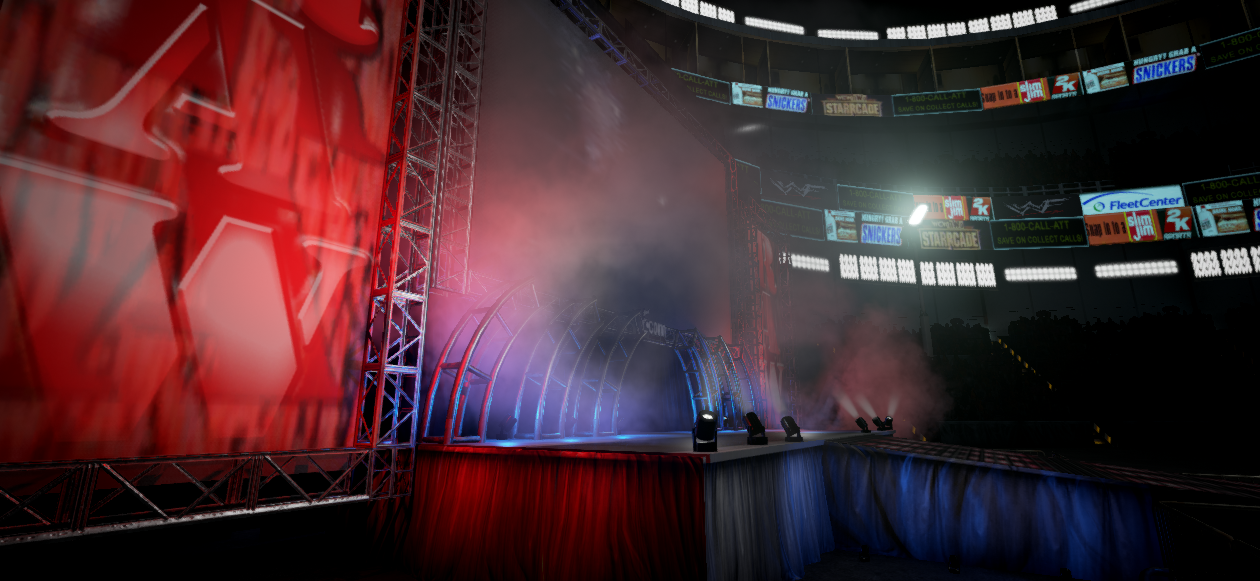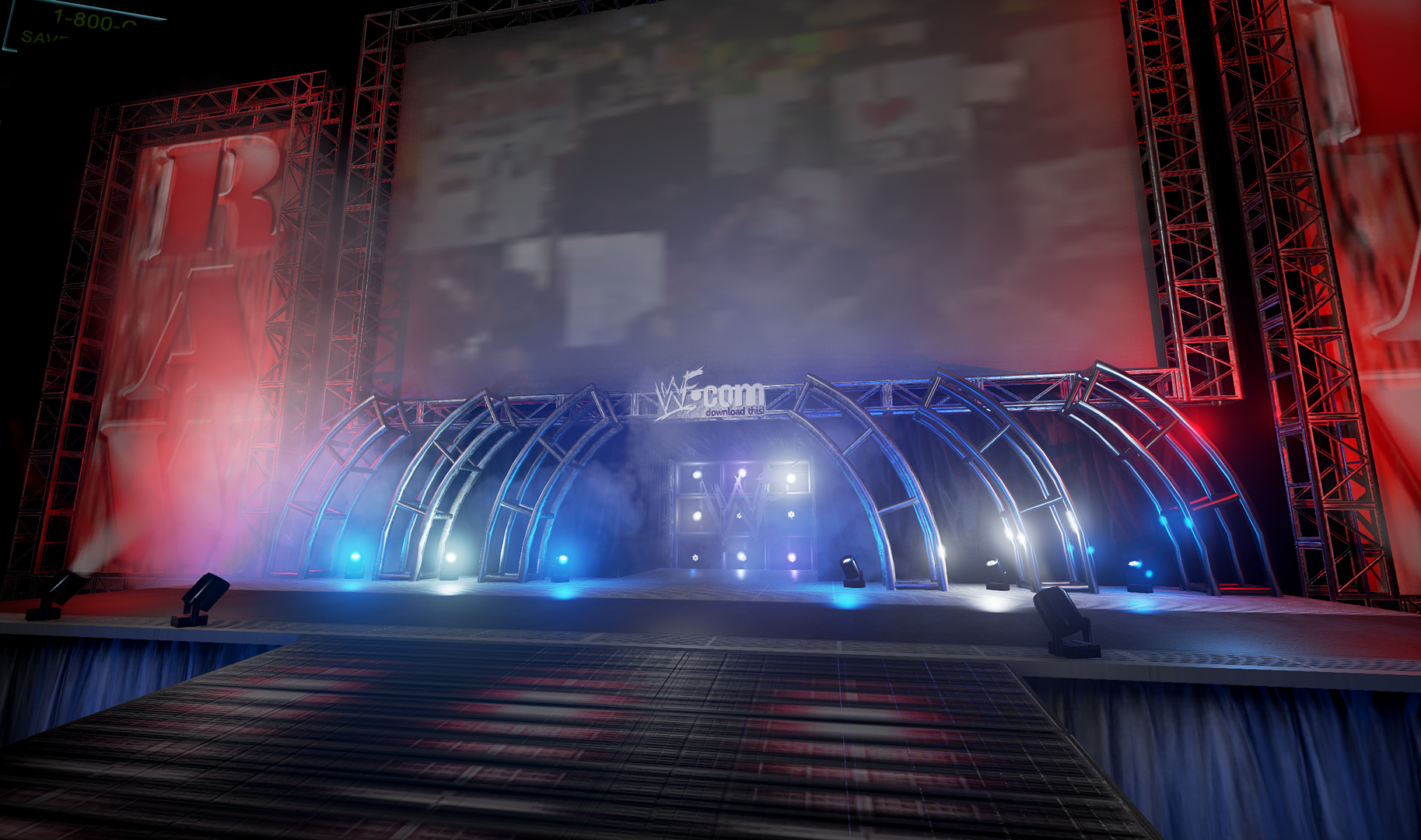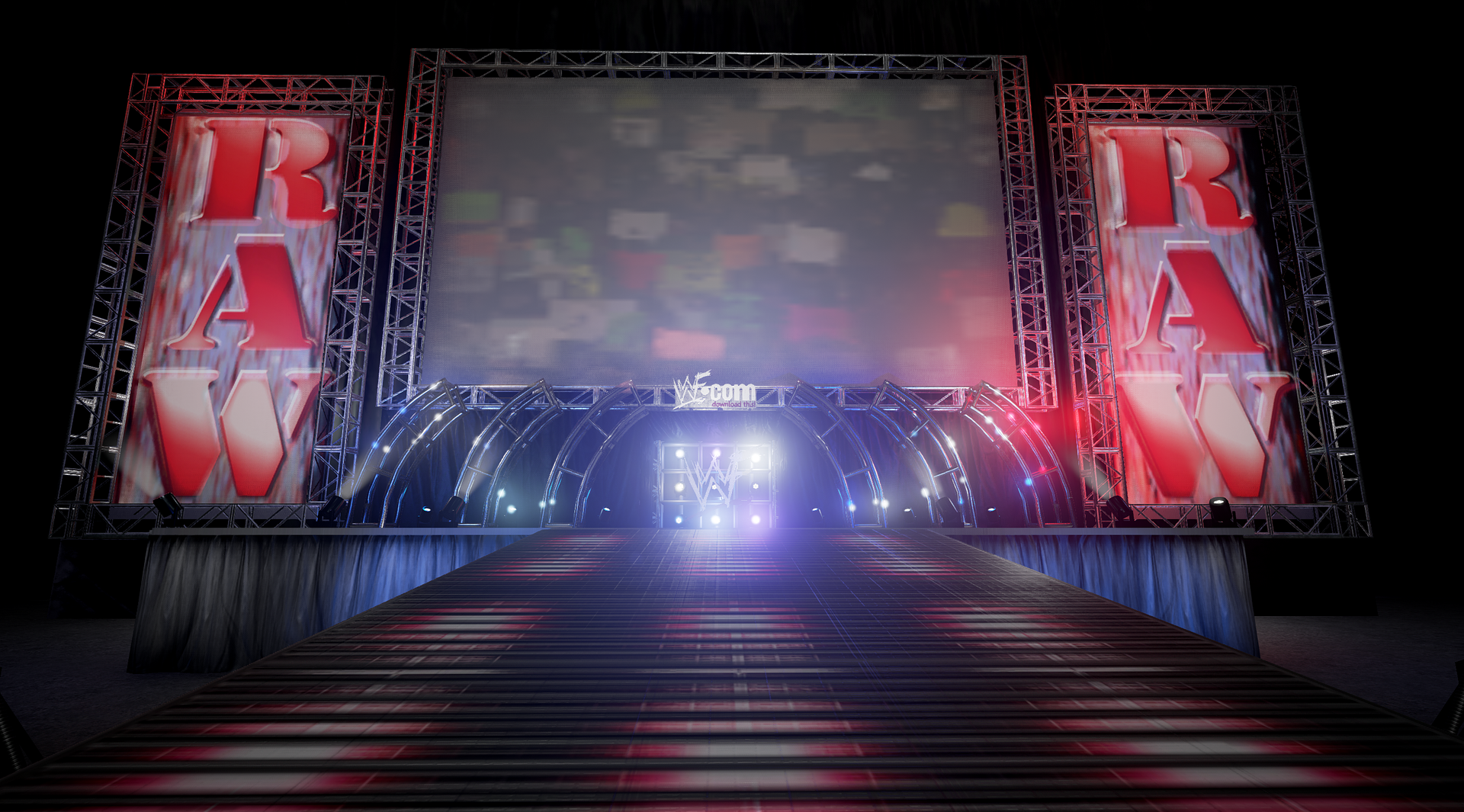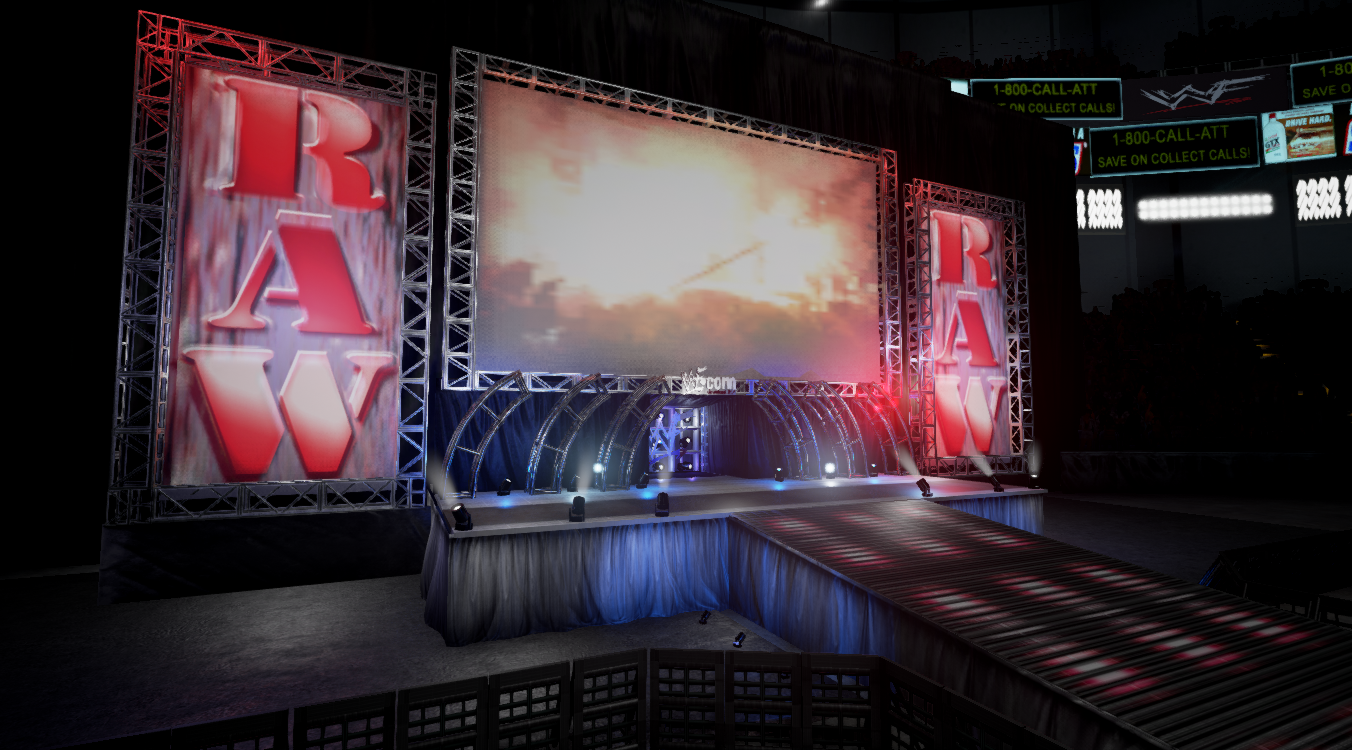We will get there eventually, but right now we're still in the debugging and concepting phase. My arenas once built, are easy to render and dont' take that long to put in the game, in spite of how good they look man, so right now we're still trying to get things right. We'll post gameplay vids once we get 4.0 close to finalization, but this won't be a quickly released update.
Right now, I'm waiting on Wolfpac to do some code fix-ups and I'm beta testing some new ideas for the stadium.
What i've so far accomplished (on the prior page) in the 3 screenshots is to use a stripped down version of CM's Indy arena code that removes everything but the 4 walls and roof. I'm looking into keeping the hacked floor as well, but that seems tied to the floor mats, which I'm avoiding editing because they interfere with the established code for the existing arena-specific mats.
Adding arena specific floormats that follow cm's new method would result in much more accurate floormats for arenas that called for them, but as the WCW aprons are simple this would take away time from current progression with not only applying activators, but finding the alternate texture values or recycling them from something else.
So for now, I've working on testing out 3d cubemapping as a method of mapping my stadium to the 4 walls. The way he built this code was sort of stupid from a texturing perspective if you ask me, but I think its the only method he could use to do it. I'm assuming he had trouble finding polygons to create a perfect square (since we can use 1024 textures, and with certain version 2048), so instead he used the ring aprons for the 4 sides. It created perfect walls, but with the drawback that they stretch horribly when trying to make a perfect cube. Without the floor in the code though, this may not be a problem since we won't see the floor causing texture swimming. I am going to find the values for the Z-/Z+ movement are raise the ceiling high while keeping the rectangular shape of the stadium, as it causing a lot of stretching making the textures look low res.
With cubemapping, I'm rendering a panoramic snapshot of my stadium to 6 cube walls representing each side of the stadium. I then mapped the 4 resulting rendered textures to the 8 textures of the wall hack. When in the arena, this results in a stadium that nearly fools the eye into not having any physical 4 walls, but rather a panoramic of the stadium I designed, which removes some of the fakeness of the game.
Feel free to ask any questions, I don't mind getting technical. I think that others could use this if they advanced to 3d as well.
Here's the update on Thunder. When I posted the last shot, i had started messing with lighting settings and got off track from the original scheme. I got things back on track, but with several optimizations. I've started working on using more archictectural shaders, so metal will start looking more realistic.